![]()

To get the image of the boy floating, I started with the image below, shot with an 18mm Sigma R mount lens

Then, I shot this picture of the father teaching his son to float with my Summicron M 50mm

Once scanned, I dragged the shot onto the dock scene, adjusted color balance to match, and using transform, sized it appropriately. Using the erase tool and a feathered brush, I removed parts of the image. When you are erasing on one layer, it does not affect the background.
I had to reduce the contrast and add a little blur to help the image of the boy match the overall scene
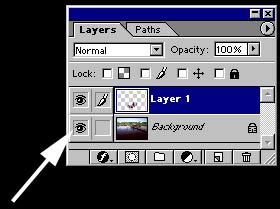
It is helpful to turn off the background by clicking the eye icon on the layers dialogue box

The finished product . . .
