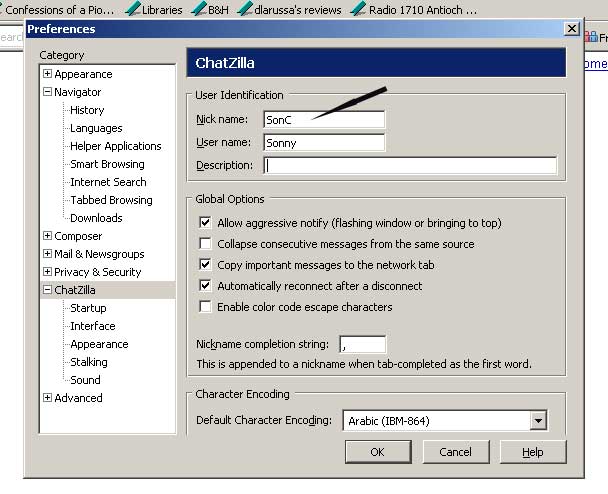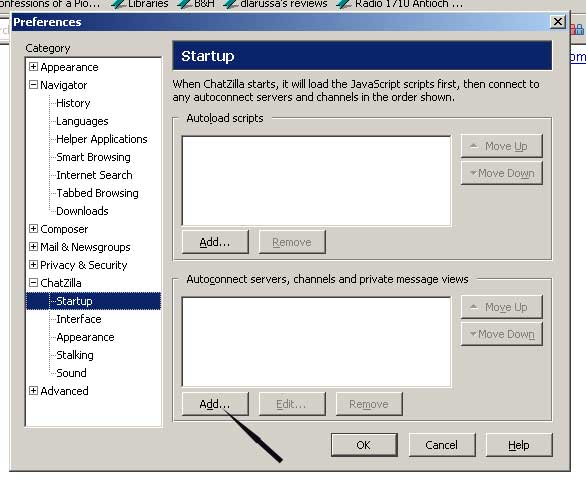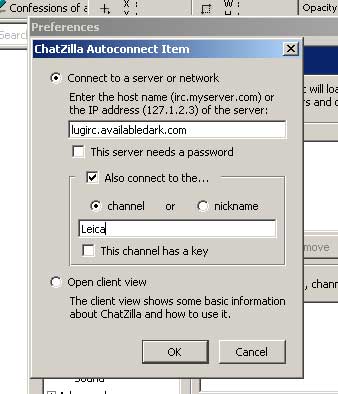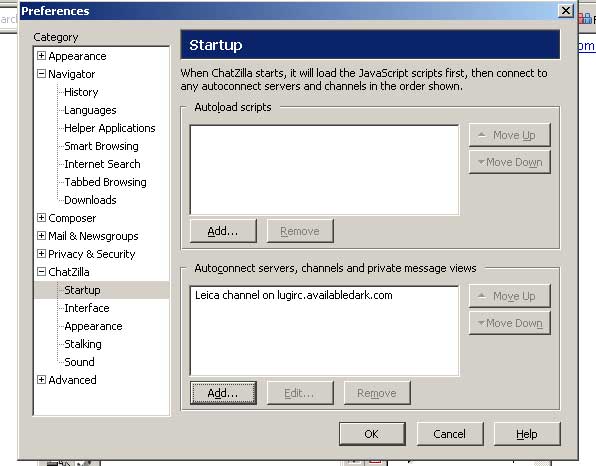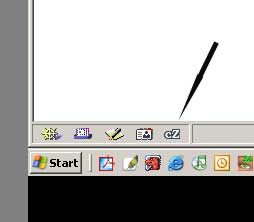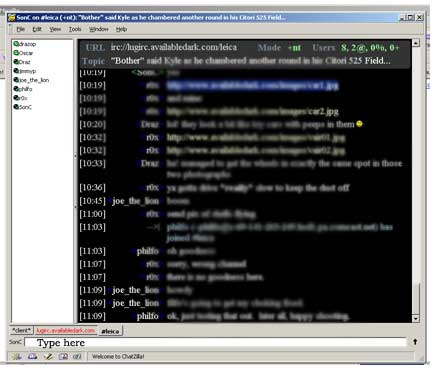To join our Leica chat, you'll need an IRC client
There's a good one built into Mozilla and Netscape. It is ChatZilla
for information about ChatZilla go to http://www.mozilla.
org/projects/rt- messaging/chatzilla/ Some Windows users use mIRC It has different features. You can download it here:
http://www.mirc.co.uk and if you like it, pay the license.
For macs, try Ircle for earlier OS or Carbon for OS X, available here:
http://www.ircle.com/ same deal for the license.Also for macs go to http://www.snak.com for Snak
For general IRC help and FAQs, go to http://www.irchelp.
org
Connecting to IRC
Install the client, point your client to lugirc.availabledark.com on ports 21 or 6667 Once connected, join channel #leica This is the command: /join #leica
With Chatzilla, Use /attach lugirc.availabledark.com to connect .
OR To make an auto logon,
With Mozilla, Firefox or Netscape open, go to the toolbar and click "edit," "preferences," "Chatzilla,"
Type in a Nick name
and a User name
then click "startup." Click "Add..."
A box will open, Chatzilla autoconnect items
There are two windows.
Below the the bottom window, click Add...
another window openstick the button "Connect to a server or network"
type lugirc.availabledark.com
Then tick "also connect to"
tick channel
and type "Leica"If you want to have the irc help on a tab, click Open Client View.
Click on OK
This is how it should look. click on OK
Then click the little cZ at the bottom left of the browser screen.
That should get it going
Once connected, there will usually be names in the user column, some of us often stay connected and leave our machines for periods of time. Usual hours are from 8 am (US Central) until about 10 pm (GMT -6) Type a hello, and if one or more of us are online, we'll respond.
Go here for common irc commands: http://www.ucip.org/melbourne/extras/irc.htm
Type /help <command-name> for information about a specific command.